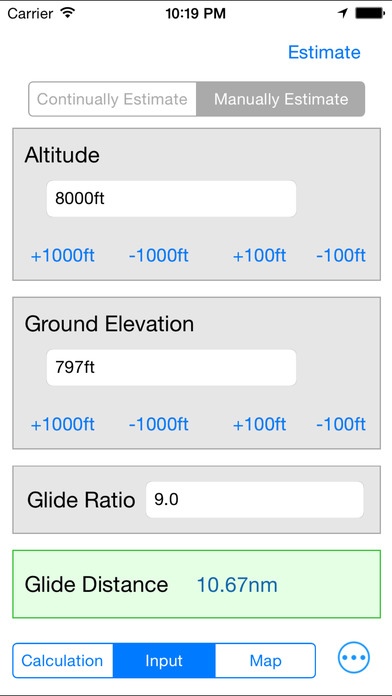Glide Calc 1.0.2
Continue to app
Free Version
Publisher Description
Glide Calc is a glide distance calculator that uses offline airport data and topography maps to help you keep track of your best landing options in case of an emergency. Glide Calc was designed to be convenient and require little input from the user. After you input your aircraft s glide ratio once, calculating your current glide distance is simple as switching to the app. Glide Calc works by using your device s GPS position and altitude, aircraft glide ratio and offline topography database to calculate your current glide distance. To further assist you, Glide Calc displays nearby airports, indicates which ones might be in glide distance and even highlights airports with your preferred minimum runway length. Glide Calc does this by using an offline airport database that includes not only public airports but also thousands of private strips. With a tap of your finger, you can pull up info on an airport including distance to the airport, runway lengths, surface types, lighting and more. You can even open the airport in ForeFlight*. Glide Calc also provides many useful functions in calculating your glide distance including calculating your above ground level altitude and displaying the distance from your aircraft to airports. Glide Calc only shows detailed maps of the continental US. The offline airport database only includes United State s airports, but Glide Calc supports metric units and can calculate glide distance anywhere in the world. Wind and terrain are not taken into account when calculating glide distance. *To view an airport in ForeFlight, you must have ForeFlight installed and have access to airport data. This may require a ForeFlight subscription.
Requires iOS 8.0 or later. Compatible with iPhone, iPad, and iPod touch.
About Glide Calc
Glide Calc is a free app for iOS published in the System Maintenance list of apps, part of System Utilities.
The company that develops Glide Calc is Unfarmed Technologies, LLC. The latest version released by its developer is 1.0.2.
To install Glide Calc on your iOS device, just click the green Continue To App button above to start the installation process. The app is listed on our website since 2013-11-05 and was downloaded 1 times. We have already checked if the download link is safe, however for your own protection we recommend that you scan the downloaded app with your antivirus. Your antivirus may detect the Glide Calc as malware if the download link is broken.
How to install Glide Calc on your iOS device:
- Click on the Continue To App button on our website. This will redirect you to the App Store.
- Once the Glide Calc is shown in the iTunes listing of your iOS device, you can start its download and installation. Tap on the GET button to the right of the app to start downloading it.
- If you are not logged-in the iOS appstore app, you'll be prompted for your your Apple ID and/or password.
- After Glide Calc is downloaded, you'll see an INSTALL button to the right. Tap on it to start the actual installation of the iOS app.
- Once installation is finished you can tap on the OPEN button to start it. Its icon will also be added to your device home screen.